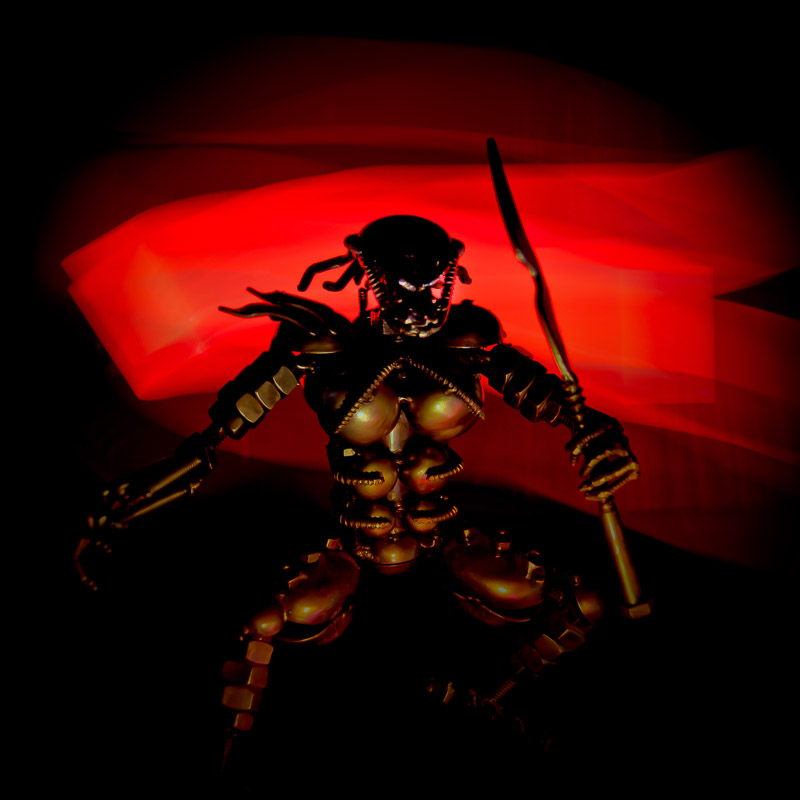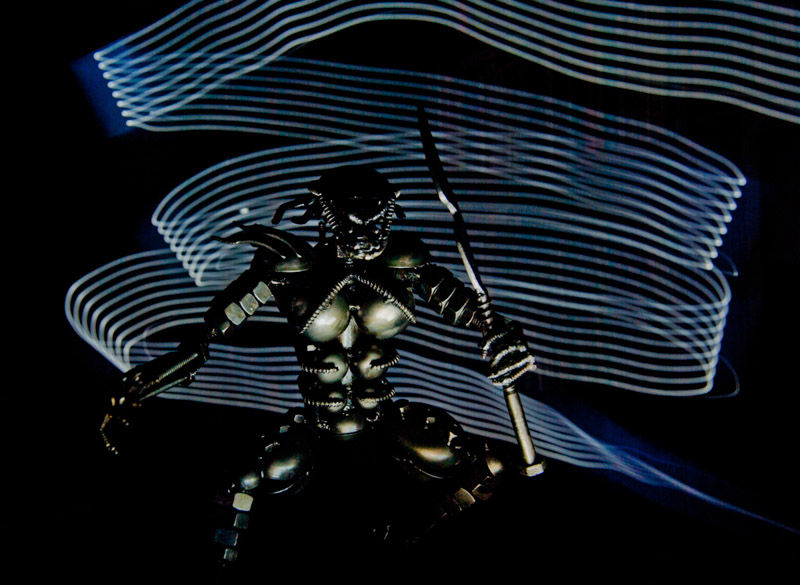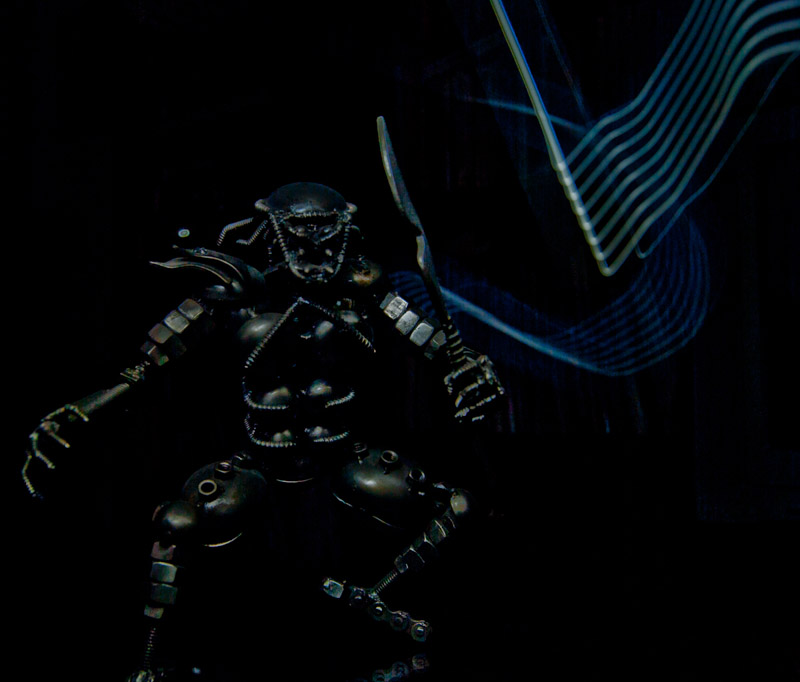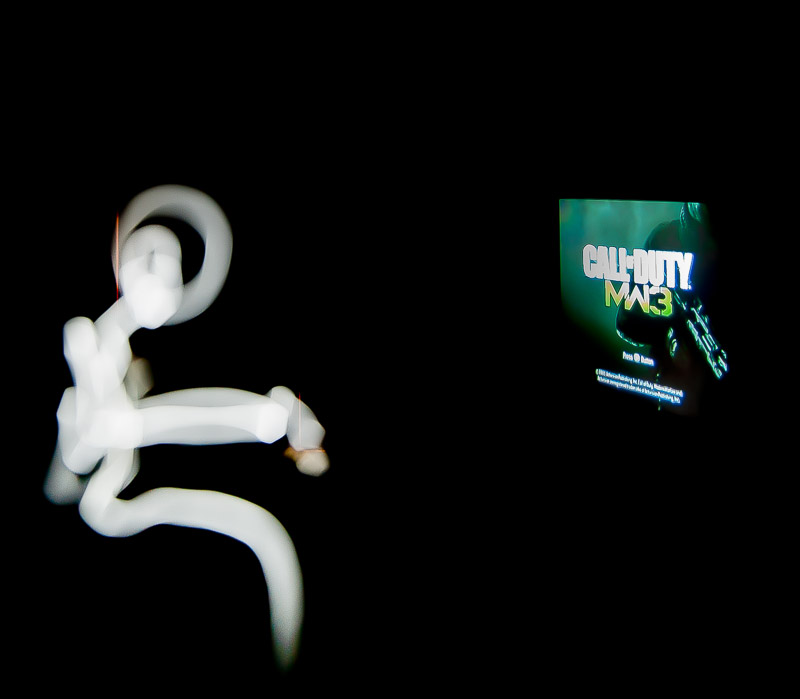Having considered starting a 365 project for quite a while, I actually made the commitment on January 1st 2012 to give it a go – so far so good at day 8. 1 week complete, only 357 more days to go.
As a New Years resolution, it beats committing going to the gym everyday, cutting out chocolate and all the other usual resolutions I normally end up breaking 3 days into the New Year.
If you are unfamiliar with what a 365 project is, it basically entails taking a photo every day during a year. Social networks and photo sharing sites have helped popularize it and many groups are now dedicated to the pursuit.
Although I post a picture each day on Google+, Facebook and Flickr, I thought it would be nice to also share on Montreal In Pictures a weekly summary of the pictures taken. On some days I take more than 1 photo, so here I will share any additional pics I think are worthy of sharing. I will also touch on any post-processing or new technique I tried.
So let’s begin with taking a look at what transpired during week 1:
Day 1 – Jan 1st 2012
This picture was taken during a family gathering where we were looking to add names to old photos.
I will take this opportunity to introduce my partner in crime – Guylaine – seen here preparing the 4 star salad (which I have to say was pretty damn delicious – Thank you Delia Smith).
Day 2: Jan 2nd 2012
After the party the night before and having not been very inspired during the day 2 of the 365 project, it seemed like it was going to end before it began. However, during the evening I found some creative inspiration in this metal statue I picked up at the San Diego Comic Con a few years back (Damn I miss that con, great fun if you ever get the opportunity to go) – anyway I digress….
Using a free light painting app for the iPod I experimented with doing some light painting. The resulting image was made by stacking 5 separate 30 second exposures. The red light was produced with me waving the iPod behind. At this point, Guylaine thought I was taking the 365 project a little too far.
I did take a few more shots during my initiation into light painting – good fun and plan to do more soon. In fact I tried writing “Happy New Year 2012” but need to practice my “air” hand writing skills further before sharing the results !
Day 3: Jan 3rd 2012
Okay, I thought I wouldn’t be light painting quite so soon, but having abandoned my planned visit to shoot the current light display at the Festival des Art due to it being below minus 20, I decided to try light painting a stick man. My first attempt was in fact a man, woman and dog, but like my hand writing the night before, I need some more practice.
Since I was about to play Call of Duty, I decided it would be easier to paint a stick man sitting in front of the TV. I was pretty pleased how the first attempt came out. I actually merged a separate shot of the TV using Photoshop to make the final image since the stick man was a 30 second exposure and the TV required only 0.8 sec exposure.
Day 4: Jan 4th 2012
I would have liked this image to be much sharper, but the HDR was produced from 3 handheld bracketed exposures with the debilitating infusion of 6 cups of coffee.
I’m currently using a trial version of Photomatix to process HDR images which add a watermark to the processed images which I then clone out – Given my growing attraction to HDR, I think I need to spend some money soon.
One reason I decided to shoot the bar at Cafeteria is because they plan renovating in the coming weeks, so wanted to grab a photo for prosperity. Here is another image I took sitting at the bar.
Day 5: Jan 5th 2012
Already starting to look like this 365 project makes me fixate on specific techniques – first light painting, now HDR. Anyway, this shot is taken from the top floor of the Eaton shopping center and was processed from 3 handheld exposures using Photomatix (still cloning those watermarks).
This was a good opportunity to try Photomatix’s deghosting feature since there were a lot of people moving between each shot. I was pretty impressed with how many ghost images I was able to remove.
The following shot was taken from the other end of the Eaton Center.
Day 6: Jan 6th 2012
Still on the HDR wagon, I headed out with tripod intent on shooting some bracketed shots. The image I ended up posting for day 6 was taken inside the Centre de Commerce Mondial de Montreal. I’ve always wanted to try taking some HDR images here since the water feature and lighting makes for some quite dramatic reflections. Unfortunately, it was a week day and quite busy with people, so I will be planning a future visit here during a weekend to shoot more angles and other features – so keep an eye out for a forthcoming post.
During my mid-day photo walk, I also visited briefly the Palais des Congrès de Montreal and McGill Street where I concentrated on grabbing a few more HDR Shots:


Day 7: Jan 7th 2012
Freezing rain and icy sidewalks didn’t make for the best photographing conditions, so I only ventured as far as McGill University campus down the road. Outside the Docteur Penfield Building (at the top of the main campus near rue Prince Arthur Ouest and rue University) is a large metallic water feature that has some great textures.
The original photo was a bit flat, so I post processed using Topaz Adjust software to help bring out some of the detail and textures in the copper panels.
The only other shot I managed to take was of a glass concrete sculpture next to the Redpath Museum. I had hoped to pop into the museum and grab some dinosaur shots, but it was closed.
So I managed to complete week 1. A few good shots acquired, tried some new techniques, so all in all quite pleased I made the commitment of starting the 365 project. Looking forward to what week 2 will bring.
Thanks for stopping by. Until next time.
– Martin